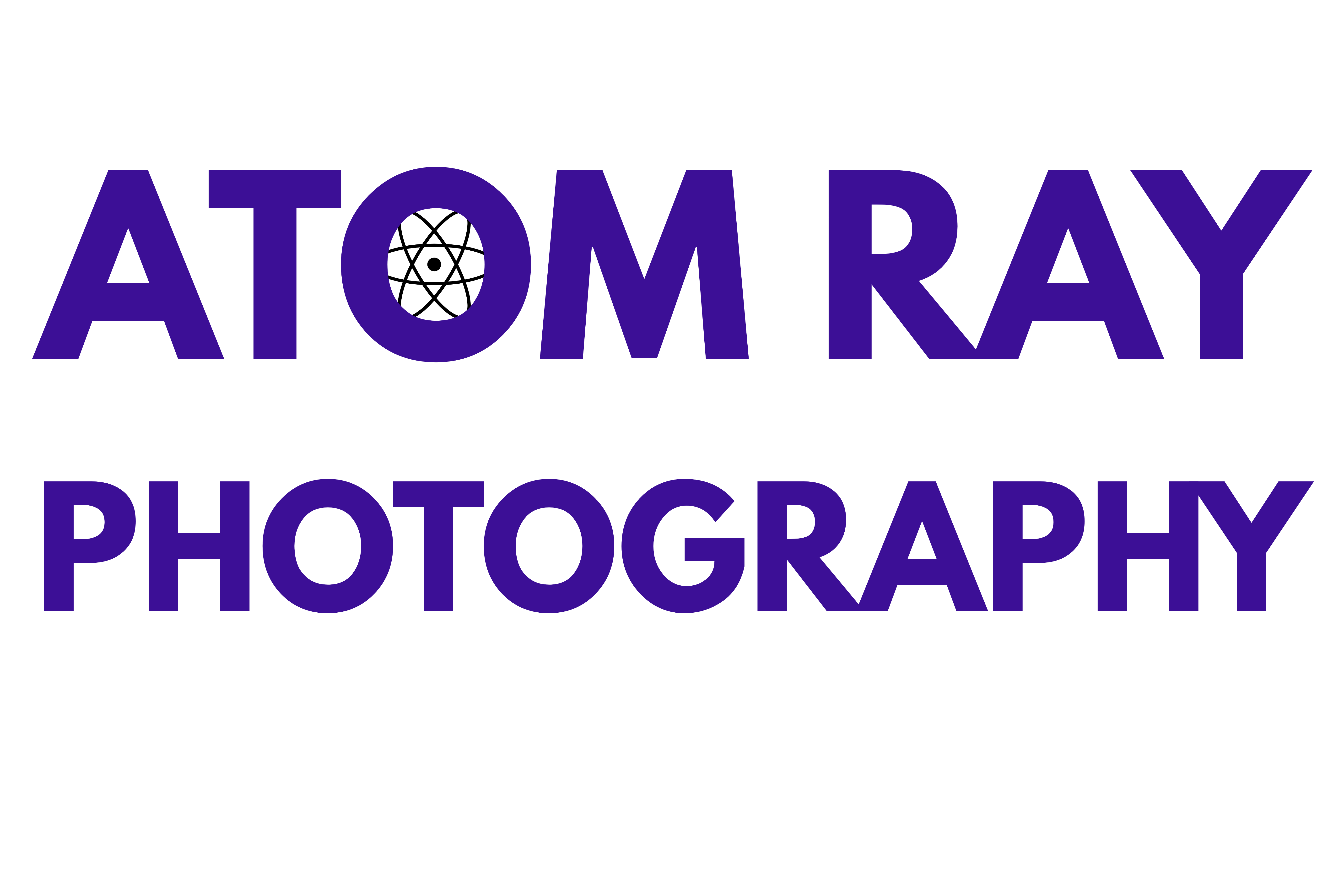IMA1: Job Aid
How to Use the Library Mobile Printing Service
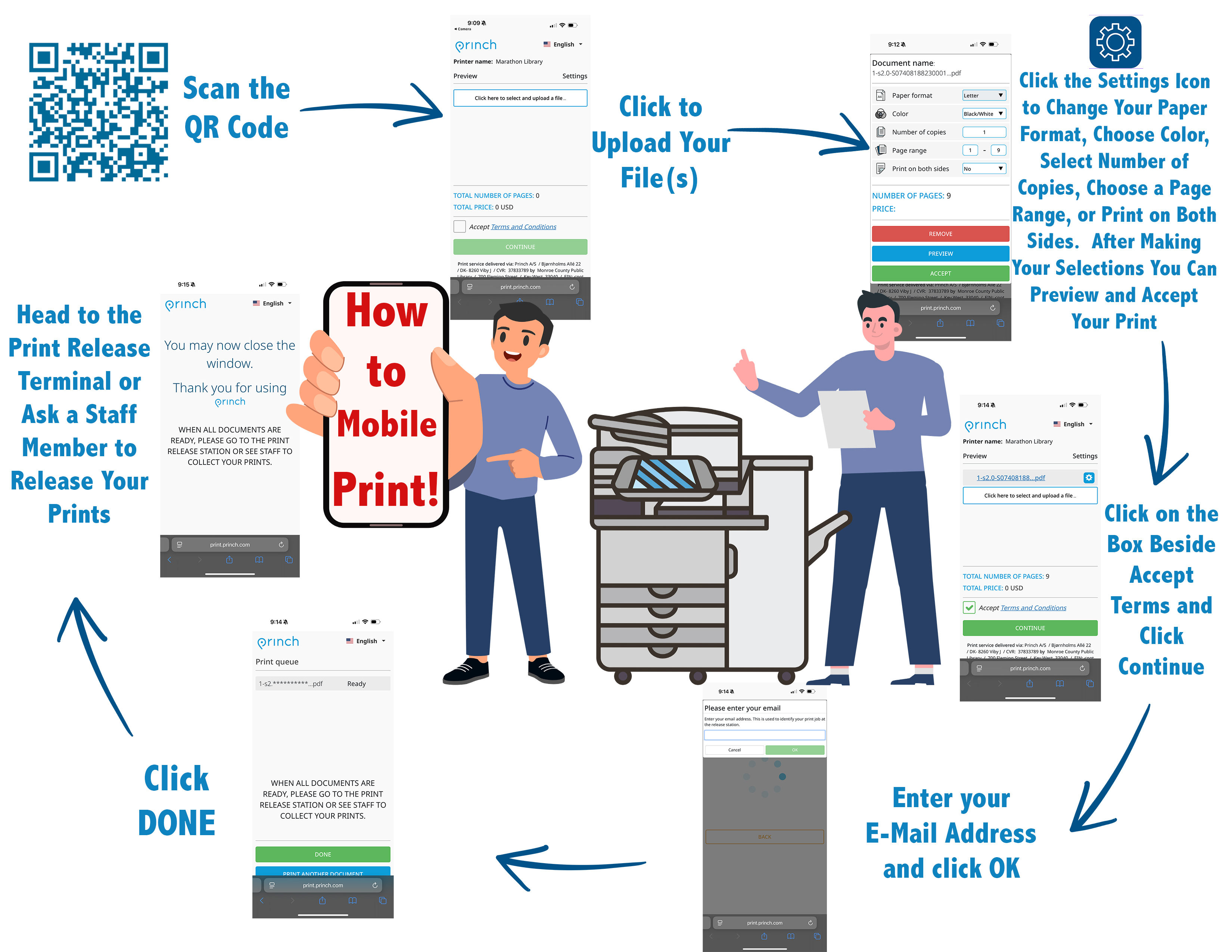
This Job aid tells you how to print at the Marathon Public Library
One performance problem that I experience daily (if not hourly) at work is patron mobile printing. We have a semi complicated way of printing at work. If you are using our computers, you can just select print, then bring the card (either library or guest pass) that you signed in to the computer with to the terminal, not the printer, select "release my print job," scan card, select "jobs," then select "print." If you do not use one of our computers that is when it gets complicated and people could us a job aid!
- Is this important? Yes, it is very important that people know how to print their items. Patrons are printing things like leases, boarding passes, tax documents, schoolwork, etc. These are all important items, and they need to know how to get them printed.
- Skill deficiency? No, this is usually the first time that people are interacting with this machine, so it is a Knowledge Deficiency.
- Used to know it? For most people this is the first time interacting with our print system. Once people use it they usually can do it on their own when they need to print again.
- Provide Information:
- Scan the QR code
- Click to upload files
- Change settings if needed
- Click accept terms and continue
- Enter your e-mail address and click ok
- Click DONE
- Head to the print release terminal to release your prints or see staff member for help
Click HERE to go to our printer without the QR code.
Check out our fabulous Library website! Be sure to look at the library buildings as well as our amazing calendar of event click HERE to go to the Monroe County Public Library website.
IMA1 Educational Value:
IMA1, which was to make a Job Aid. I decided to use this assignment to help people who come to the Library. Every day we have to teach people how to use our printing system so I thought I could use this assignment to help them help themselves. I started out with the QR code then worked it around until the process was complete. My manager liked it and has given me the ok to print it and put it near the printer.
Back to main page Main Page.